This is a very common requirement, funny that I've never used it until today. So the requirement is to send emails from my APEX application using APEX_MAIL package. For cloud deployments (especially on Autonomus Database) recommended way is to use Email Delivery service. And of course most customers would like use their own domain as the sender. So here are the steps:
1 Create email domain following Developer Services >> Email Delivery >> Email Domains >> Create Email Domain
2 Add DomainKeys Identified Mail (DKIM)
<prefix>-<shortregioncode>-<yyyymm> format. You can find short region codes here .Click Generate DKIM Record button, it will populate CNAME values, save these values to update your DNS records.
Until your DNS records updated, you will see it inactive.
3 Update your DNS records, add new CNAME. I am using Cloudflare but it can be OCI DNS Management as well.
4 Create Approved Sender.
5 Update DNS records with Sender Policy Framework (SPF).
You can also check the SPF configuration document . It will look like this:v=spf1 include:rp.oracleemaildelivery.com include:ap.rp.oracleemaildelivery.com include:eu.rp.oracleemaildelivery.com ~all
Add a TXT record.
6 Create SMTP credentials following User >> Profile >> Saved Passwords >> SMTP credentials >> Generate Credentials. Save the values as password won't be displayed again.
7 Get SMTP Sending Information by following Developer Sevrvices >> Email Delivery >> Configuration menu path. Copy public endpoint and port information.
8 Test sending email.
Option 1: Use APEX_MAIL
i Connect to your Autonomous Transaction Processing as ADMIN user using SQL client and configure the following SMTP parameters using APEX_INSTANCE_ADMIN.SET_PARAMETER.ii Send a test email using APEX SQL Workshop >> SQL Commands specifying the approved sender.
There was a delay of minutes but I receieved the email.
Option 2: Use Mailx on OEL 8
i Install and configure mailx.Then email was sent almost instantly.
References:
1.Email Delivery Service Documentation
2.Comprehensive Guide to Testing OCI Email Delivery Monir's guide was excellent, basicaly I followed the steps in hios post
3.Integrating Oracle APEX with Email Delivery Emil Delivery service has a good documentation for integrating the service with different applications
4.APEX_MAIL Package specification
5.OCI Regions and Region Keys








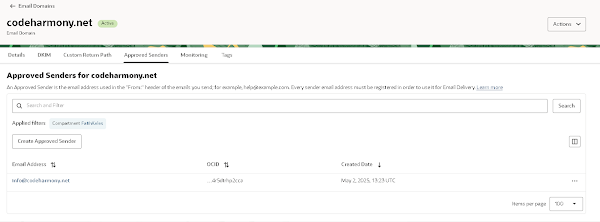





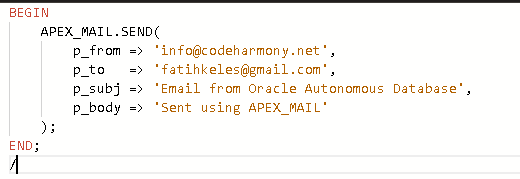



No comments:
Post a Comment